Adding Wallets to the Portfolio
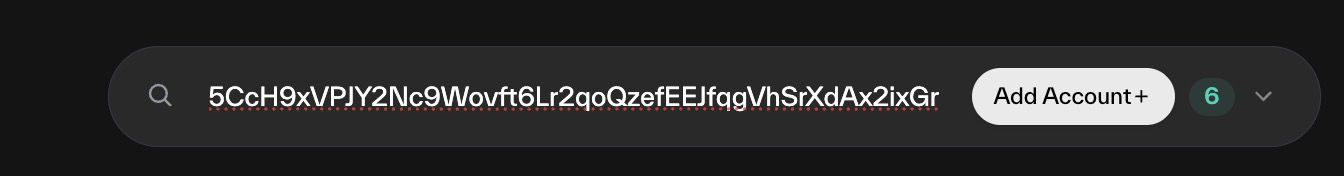
The search box at the top of the portfolio page allows you to search any wallet. Once loaded, click "Add Account" to save this wallet with a name. In the screenshot above there are 6 wallets saved.
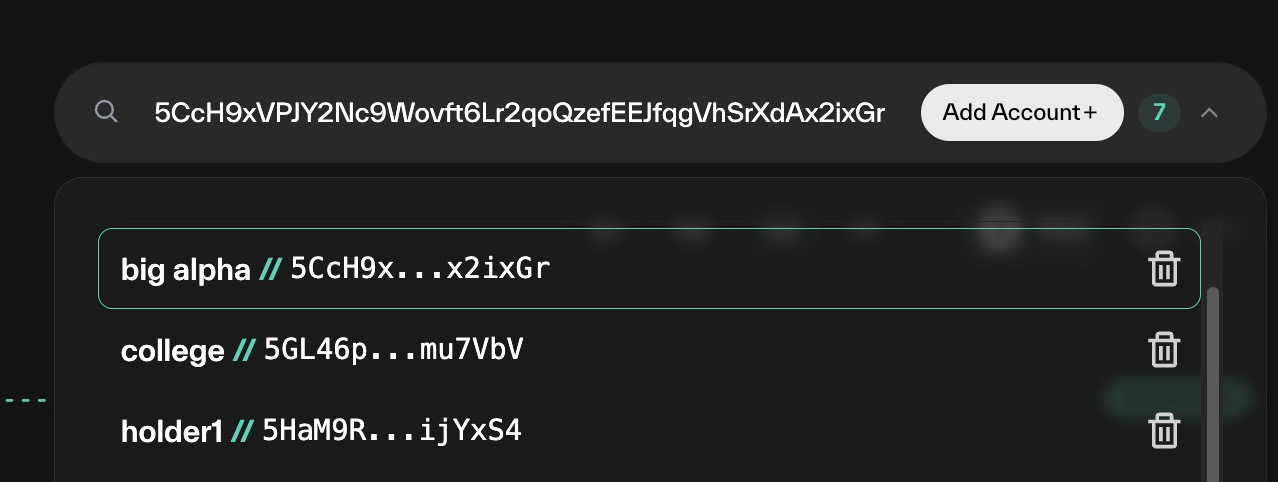
Clicking the arrow carat displays the list of saved wallets. Clicking loads that wallet's details.
Updated 9 months ago
