Taostats Staking App
The taostats staking app gives a number of ways to stake tao and alpha
The Taostats Staking App is part of the taostats dashboard. There are a few options to stake here:
Connect your wallet to ensure you can stake
Simple
Simple staking makes it easy to perform one or two stake transactions at a time. You can buy/sell existing stake positions, or add a new one.
Existing positions
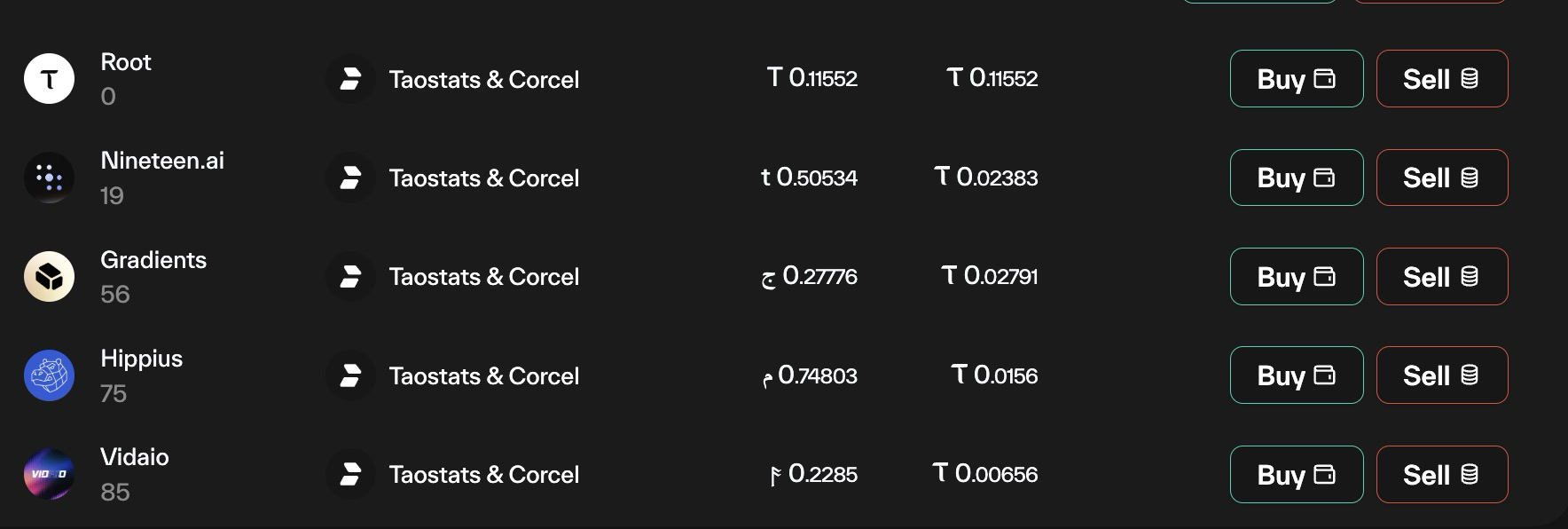
Click the Buy or Sell to begin a transaction
New positions
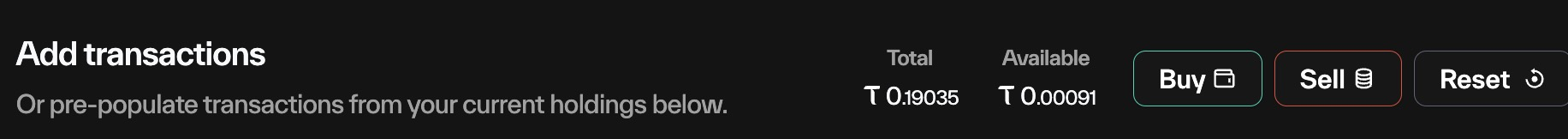
Complete your buy or sell by filling in the details in the box
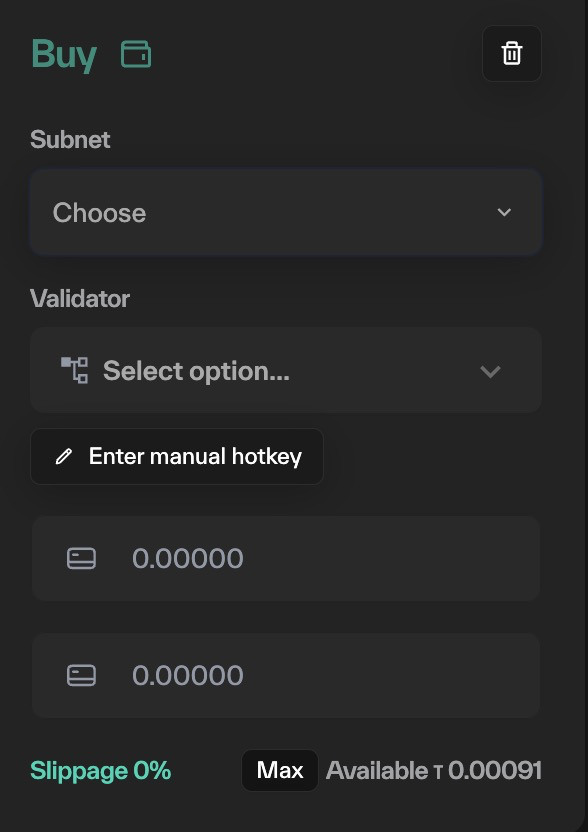
When you are finished - click Next, confirm the transactions, and enter your password. Your wallet app will complete the transaction.
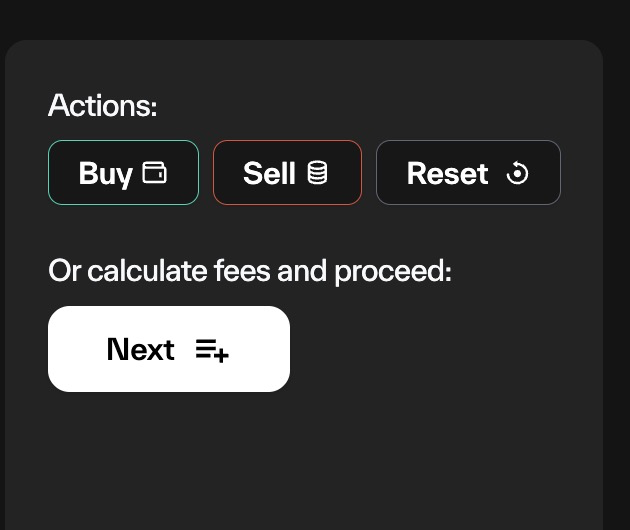
Manual
The Manual staking page lists all of your current stakes, with sliders.
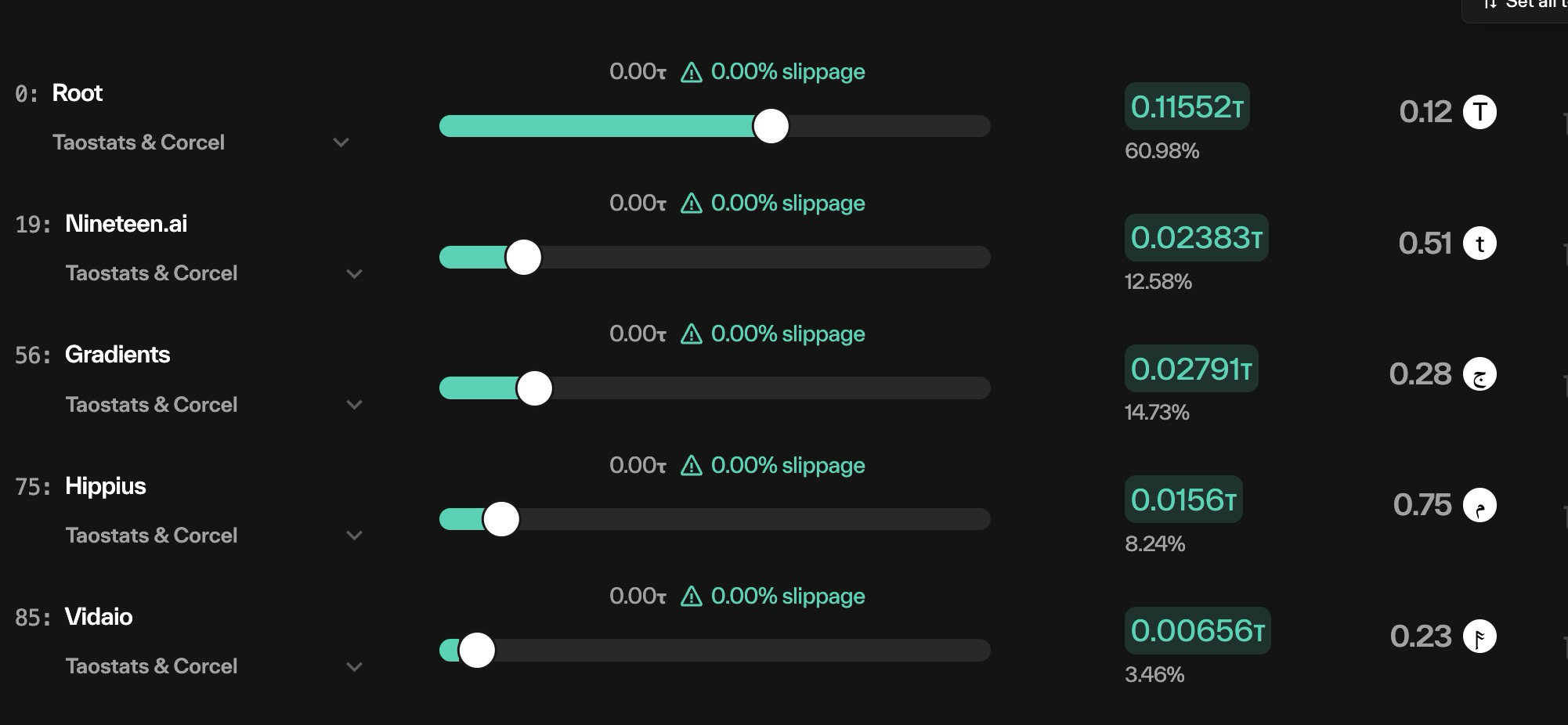
Unlike the balance page, these sliders run independently, and lowering the stake of one subnet does not increase the value of the others.
Balance
Undelegating & Unstaking - negative stake is removing stake from that validator.
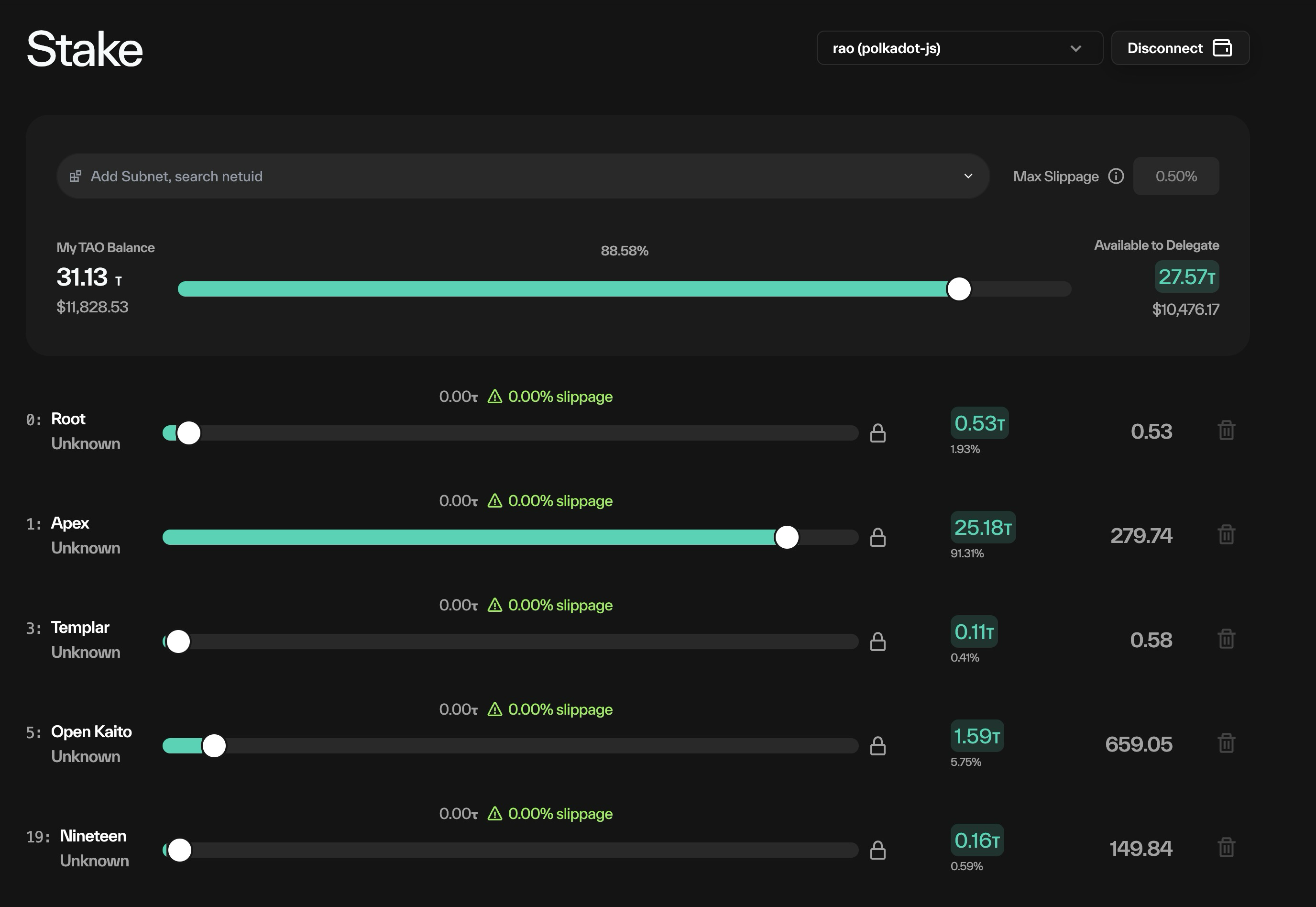
Tao overview
Select how much tao you have set available to delegate. In this screenshot 27.47 tao is delegated of 31.13 total tao (88.58%)
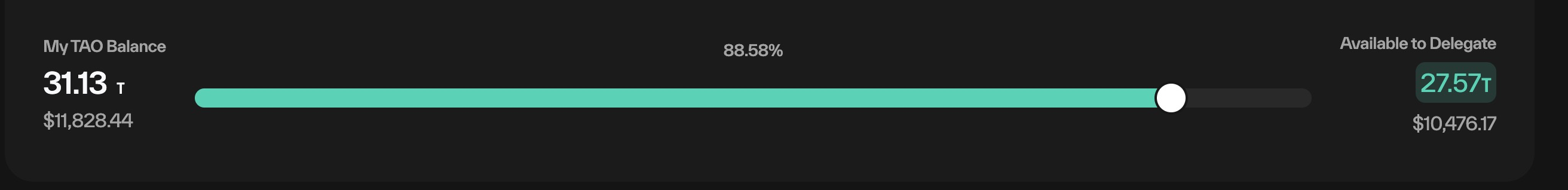
Moving the slider to the left will reduce the amount of tao being staked. Moving to the right will add more tao to be staked.
Slippage
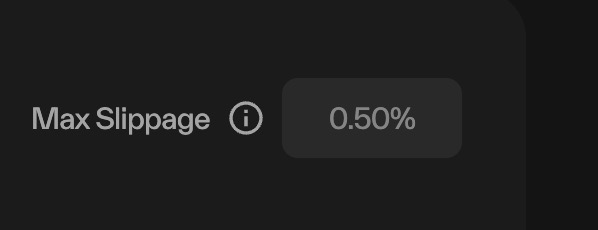
Set the Max Slippage you are comfortable with having on any Stake event.
Stakes
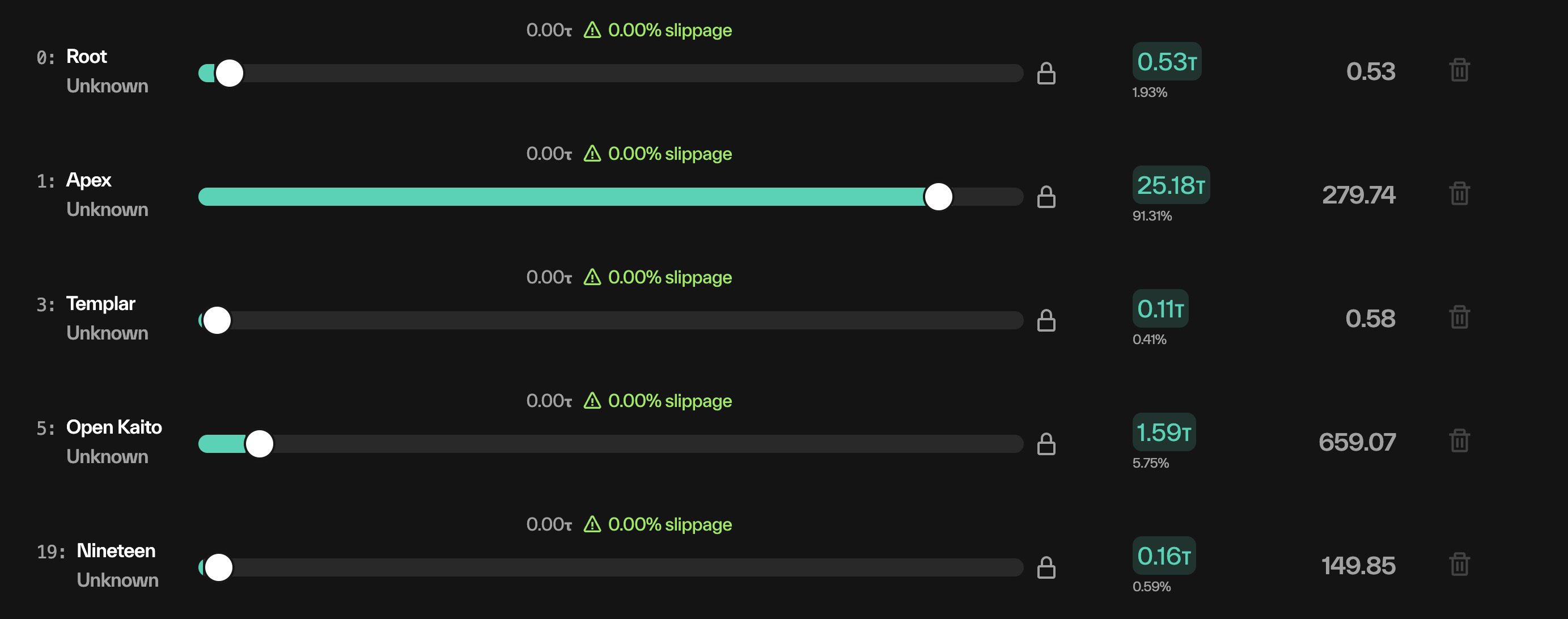
This screenshot is from testnet, so the validator name is "Unknown."
Moving the sliders will chnage the staking for all subnets. The Lock prevents a stake from changing.
Example
In the screenshot the amount of stake from SN1 drops from 25 tao to 12 tao. The other subnet's stake grows proportionally. Note that SN19 has 1.55% slippage, which is over the Max Slippage value, and appears in red.
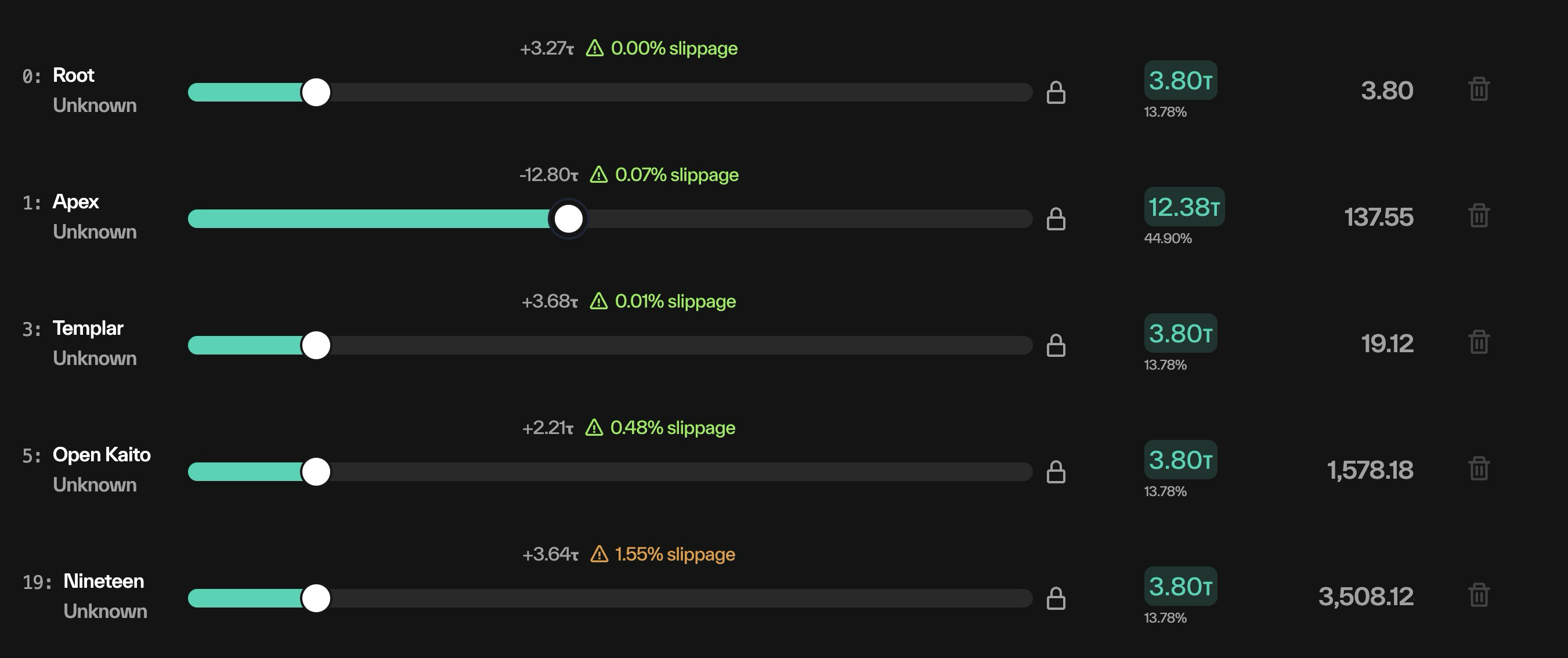
Fees
Every staking and unstaking action on the chain costs has a fee. This fee is different on each subnet Get Subnets has this parameter.
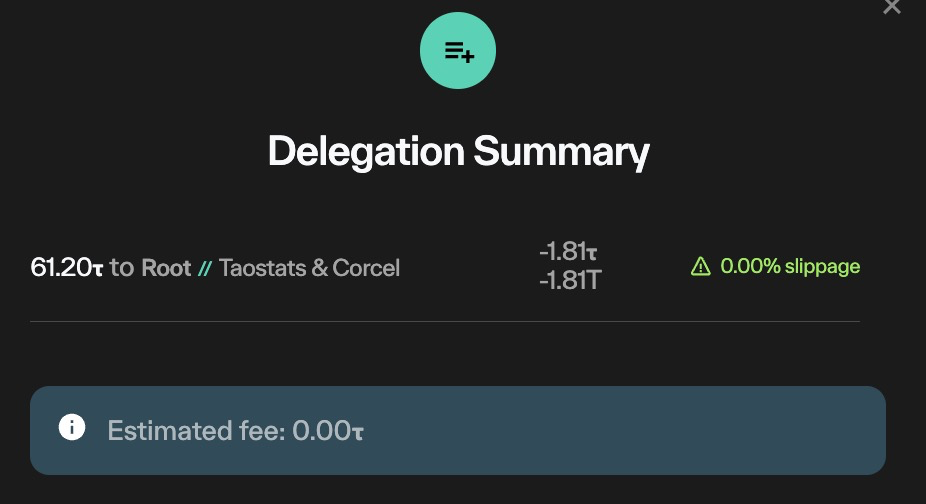
Multiple transactions
If there are multiple actions - this fee is assessed for each action.
All of the actions are run inside a batch command, which is also assessed a fee on chain:
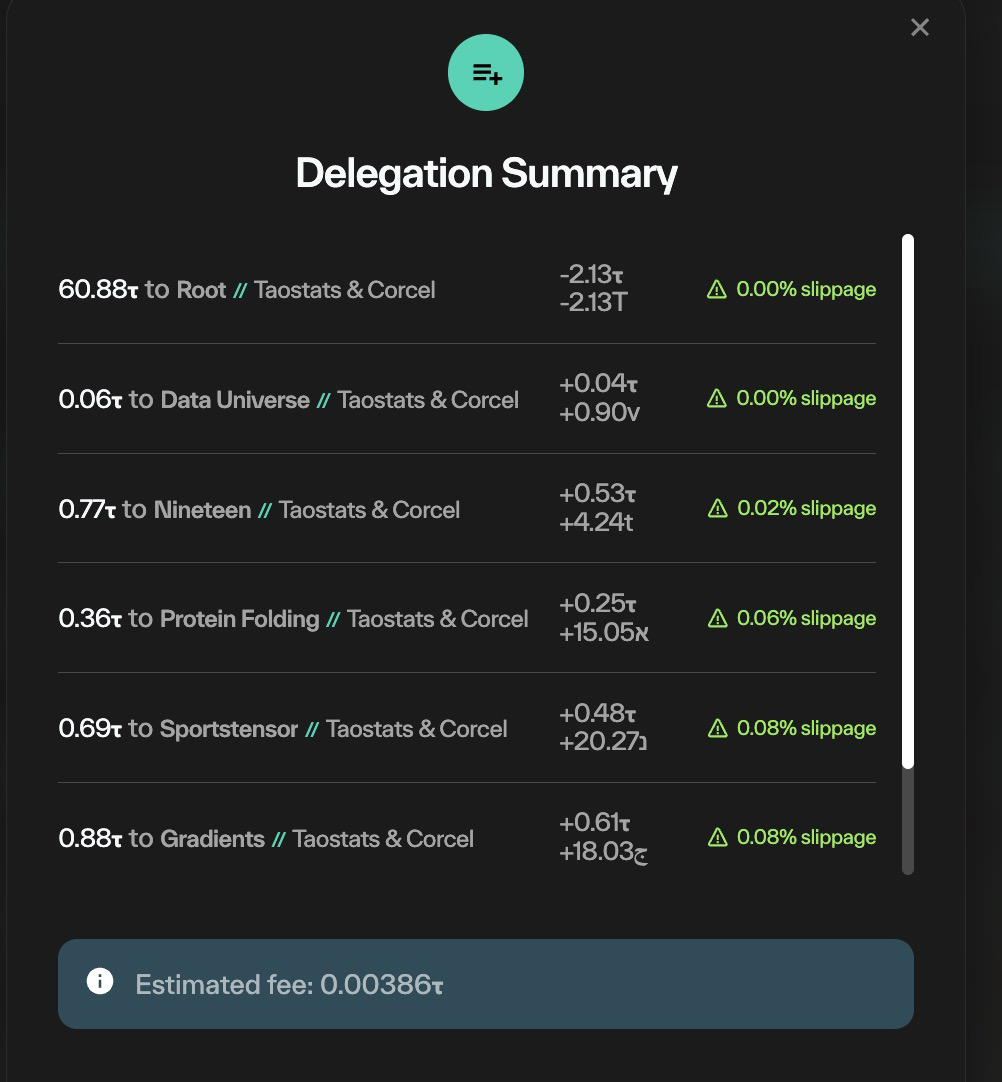
Once the change has been made, the final fee can be seen in the Extrinsic:
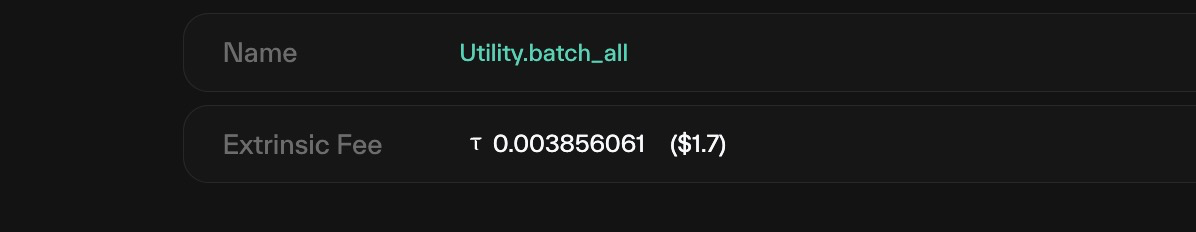
These are chain fees. Taostats does not charge for staking or unstaking.
Automate
The automate option at Taostats allows you to stake your tao with Mentant Minds .
When you stake with Mentant Minds, you are giving them proxy access to your wallet, and allowing them to shift your toa between subnets. Staking with Mentant Minds is all or nothing - staking for the wallet is 100% controlled by mentant.
Mentant offers a number of delegation options around groups of subnets.
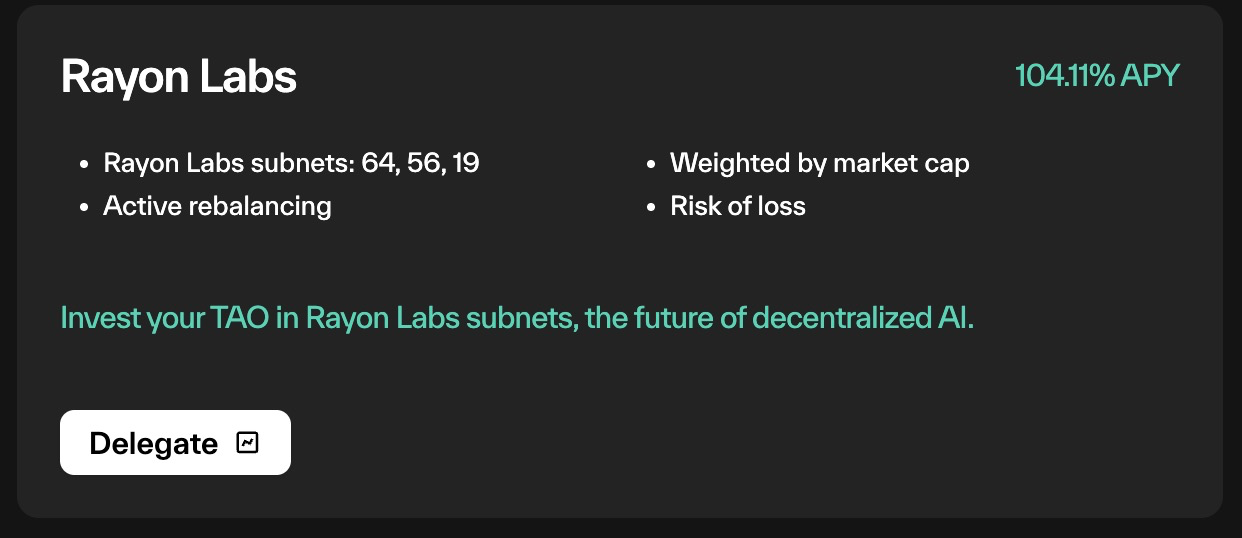
Updated 6 months ago
