Verified Validators
A verified validator has publicly announced their connection to a Validator hotkey.
Why Validate?
When staking/delegating your tao, you might want to know more about the validator you are staking with. Many of the validators have a large community presence, and by staking with one of these validators, you are supporting their work in the community.
How to verify your validator
Validation verification can be done for free. Validators can choose to remain private, and not show any details publicly, but show the verification badge. The first step in validation is to list your validator in the Bittensor delegates JSON: https://github.com/opentensor/bittensor-delegates/blob/main/public/delegates.json
A Verified Validator
The Verified Validator page lists all validators in order of decreasing stake. Here is a screenshot of the Taostats validator:
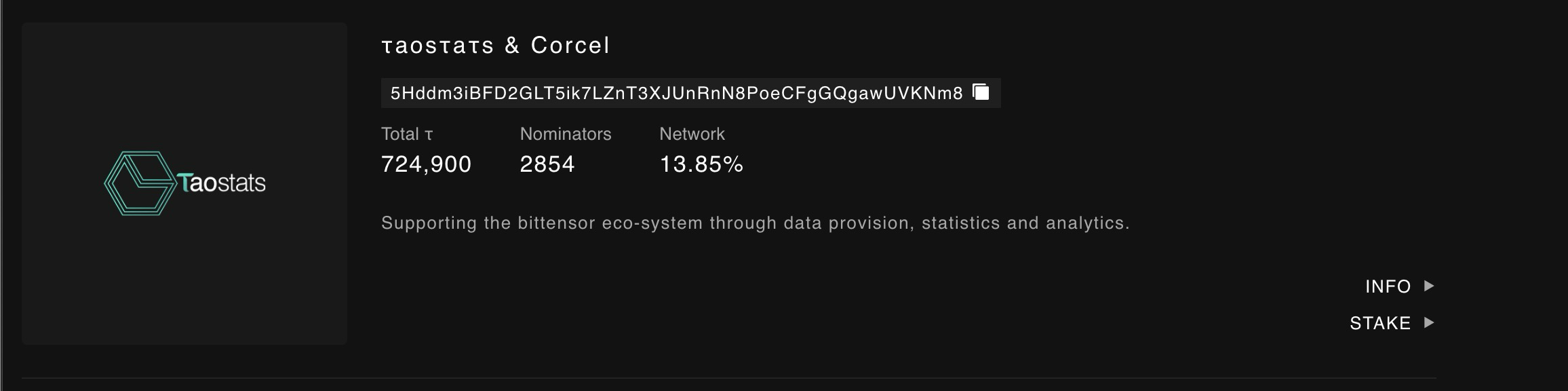
Info
The Validator info page lists all Subnets that the Validator is currently performing validation on. Here is a Screenshot of TaoStats:
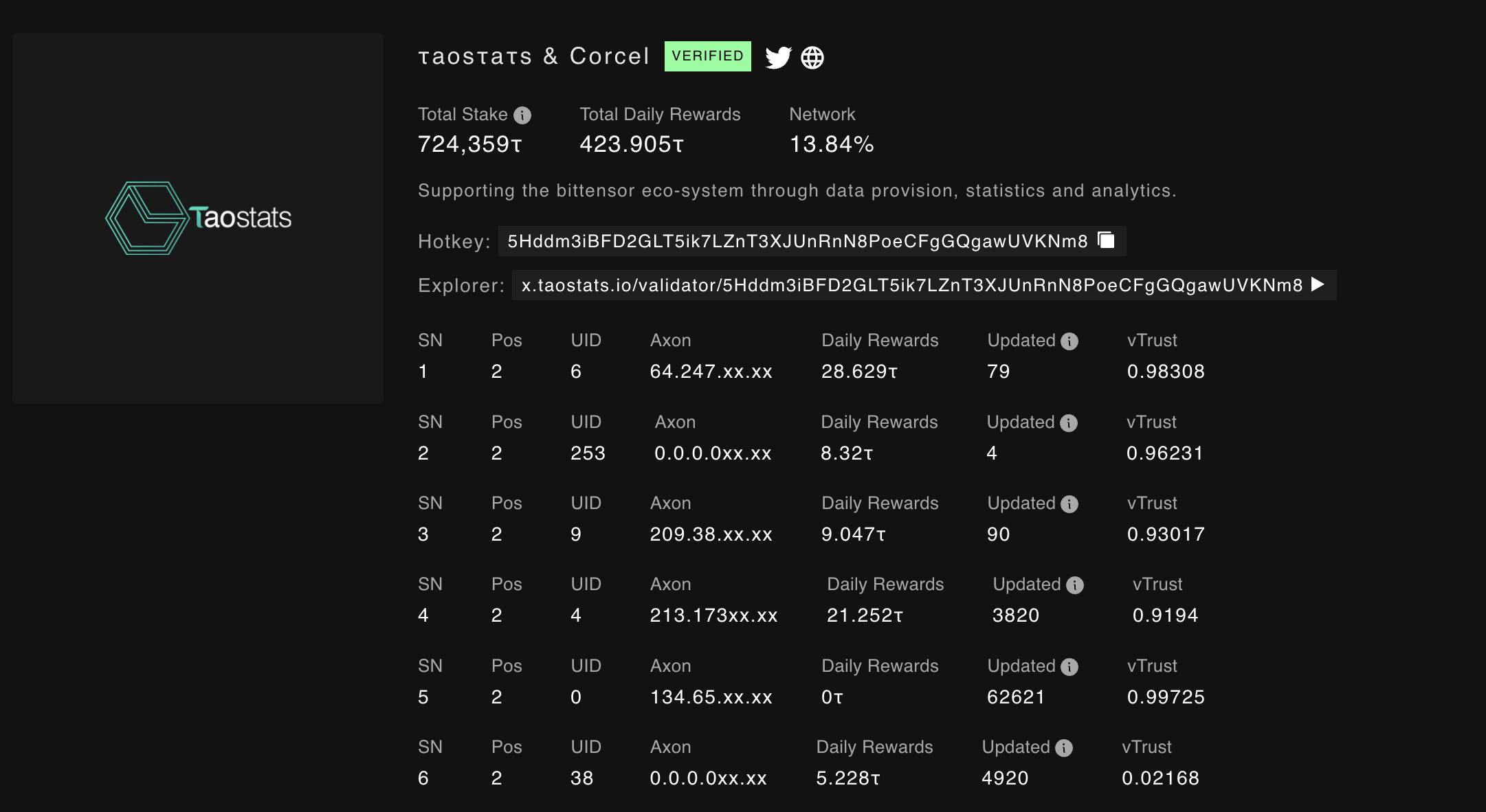
- SN: Subnet
- POS Position (by the amount of stake).
- UID The Unique ID on each subnet.
- Axon The IP of the validator.
- Daily Rewards: The TAO emissions for the last 24 hours on the Subnet.
- Updated: Number of TAO emitted since weights were last set. For the highest VTrust, validators aim to keep this value under 100.
- VTrust: The VTrust for the Validator on the subnet.
Stake
Use your Browser Wallet to stake on the Validator you have selected.
Updated 7 months ago
