CLI: Root
The root command provides a number of actions:
btcli root --help
Usage: btcli root [OPTIONS] COMMAND [ARGS]...
╭─ Options ───────────────────────────────────────────────────────────────────────────────────────────────────────────────────────────────────────────────────────────╮
│ --help Show this message and exit. │
╰─────────────────────────────────────────────────────────────────────────────────────────────────────────────────────────────────────────────────────────────────────╯
╭─ Commands ──────────────────────────────────────────────────────────────────────────────────────────────────────────────────────────────────────────────────────────╮
│ list Show the neurons (root network validators) in the root network (netuid = 0). │
│ register Register a neuron (a subnet validator or a subnet miner) to a specified subnet by recycling some TAO to cover for the registration cost. │
╰─────────────────────────────────────────────────────────────────────────────────────────────────────────────────────────────────────────────────────────────────────╯
╭─ Weights Management ────────────────────────────────────────────────────────────────────────────────────────────────────────────────────────────────────────────────╮
│ boost Increase (boost) the weights for a specific subnet in the root network. Any amount provided will be added to the subnet's existing weight. │
│ get-weights Shows a table listing the weights assigned to each subnet in the root network. │
│ set-weights Set the weights for different subnets, by setting them in the root network. │
│ slash Decrease (slash) the weights for a specific subnet in the root network. Any amount provided will be subtracted from the subnet's existing │
│ weight. │
╰─────────────────────────────────────────────────────────────────────────────────────────────────────────────────────────────────────────────────────────────────────╯
╭─ Delegation ────────────────────────────────────────────────────────────────────────────────────────────────────────────────────────────────────────────────────────╮
│ delegate-stake Stakes TAO to a specified delegate hotkey. │
│ list-delegates Displays a table of Bittensor network-wide delegates, providing a comprehensive overview of delegate statistics and information. │
│ my-delegates Shows a table with the details on the user's delegates. │
│ set-take Allows users to change their delegate take percentage. │
│ undelegate-stake Allows users to withdraw their staked TAO from a delegate. │
╰─────────────────────────────────────────────────────────────────────────────────────────────────────────────────────────────────────────────────────────────────────╯
╭─ Governance ────────────────────────────────────────────────────────────────────────────────────────────────────────────────────────────────────────────────────────╮
│ nominate Enables a wallet's hotkey to become a delegate. │
│ proposals View active proposals for the senate in the Bittensor's governance protocol. │
│ senate Shows the Senate members of the Bittensor's governance protocol. │
│ senate-vote Cast a vote on an active proposal in Bittensor's governance protocol. │
╰─────────────────────────────────────────────────────────────────────────────────────────────────────────────────────────────────────────────────────────────────────╯
Made with ❤ by The Openτensor Foundaτion
Commands
List
Show the neurons (root network validators) in the root network (netuid = 0).
USAGE
The command fetches and lists the neurons (root network validators) in the root network, showing their unique identifiers (UIDs), names, addresses, stakes, and
whether they are part of the senate (network governance body).
This command is useful for understanding the composition and governance structure of the Bittensor network's root network. It provides insights into which neurons
hold significant influence and responsibility within the Bittensor network.
EXAMPLE
$ btcli root list
╭─ Options ───────────────────────────────────────────────────────────────────────────────────────────────────────────────────────────────────────────────────────────╮
│ --network,--subtensor.network TEXT The subtensor network to connect to. Default: finney. Allowed values: local, test, finney. │
│ --chain,--subtensor.chain_endpoint TEXT The subtensor chain endpoint URL to connect to. The format should be similar to: ws://127.0.0.1:9946. │
│ --quiet Display only critical information on the console. │
│ --verbose Enable verbose output. │
│ --help Show this message and exit. │
╰─────────────────────────────────────────────────────────────────────────────────────────────────────────────────────────────────────────────────────────────────────╯
Root Network
Network finney
UID ┃ NAME ┃ ADDRESS ┃ STAKE(τ) ┃ SENATOR
━━━━━╇━━━━━━━━━━━━━━━━━━━━━━━━━━━━━━━━━╇━━━━━━━━━━━━━━━━━━━━━━━━━━━━━━━━━━━━━━━━━━━━━━━━━━╇━━━━━━━━━━━━━━━━━╇━━━━━━━━━
2 │ Openτensor Foundaτion │ 5F4tQyWrhfGVcNhoqeiNsR6KjD4wMZ2kfhLj4oHYuyHbZAc3 │ 879208.10926 │ Yes
│ │ │ │
6 │ Taostats & Corcel │ 5GKH9FPPnWSUoeeTJp19wVtd84XqFW4pyK2ijV2GsFbhTrP1 │ 812123.86617 │ Yes
│ │ │ │
15 │ Owl Ventures │ 5CsvRJXuR955WojnGMdok1hbhffZyB4N5ocrv82f3p5A2zVp │ 584420.88303 │ No
│ │ │ │
20 │ Yuma, a DCG Company │ 5HEo565WAy4Dbq3Sv271SAi7syBSofyfhhwRNjFNSM2gP9M2 │ 576217.73960 │ Yes
│ │ │ │
61 │ Datura │ 5GP7c3fFazW9GXK8Up3qgu2DJBk8inu4aK9TZy3RuoSWVCMi │ 342329.61221 │ Yes
│ │ │ │
4 │ Bittensor Guru │ 5HK5tp6t2S59DywmHRWPBVJeJ86T61KjurYqeooqj8sREpeN │ 298713.69429 │ Yes
│ │ │ │
29 │ Crucible Labs │ 5HYk8DMKWK8TJyPzZJ9vmZk7B5NPCgjnZoyZ1ZsB54RXdN47 │ 285380.88046 │ No
Register
Register a neuron on the root network.
Register a neuron (a subnet validator or a subnet miner) to a specified subnet by recycling some TAO to cover for the registration cost.
This command adds a new neuron (a subnet validator or a subnet miner) to a specified subnet, contributing to the decentralization and robustness of Bittensor.
# Usage:
Before registering, the command checks if the specified subnet exists and whether the TAO balance in the user's wallet is sufficient to cover the registration cost.
The registration cost is determined by the current recycle amount for the specified subnet. If the balance is insufficient or the subnet does not exist, the command
will exit with an appropriate error message.
# Example usage:
$ btcli subnets register --netuid 1
╭─ Options ───────────────────────────────────────────────────────────────────────────────────────────────────────────────────────────────────────────────────────────╮
│ --network,--subtensor.network TEXT The subtensor network to connect to. Default: finney. │
│ Allowed values: local, test, finney. │
│ --chain,--subtensor.chain_endpoint TEXT The subtensor chain endpoint URL to connect to. The format │
│ should be similar to: ws://127.0.0.1:9946. │
│ --wallet-name,--name,--wallet_name,--wallet.name TEXT Name of the wallet. [default: None] │
│ --wallet-path,--wallet_path,--wallet.path -p TEXT Path where the wallets are located. For example: │
│ `/Users/btuser/.bittensor/wallets`. │
│ [default: None] │
│ --hotkey,--wallet_hotkey,--wallet-hotkey,--wallet.hotkey -H TEXT Hotkey of the wallet [default: None] │
│ --prompt,--prompt --no-prompt,--yes,--no_prompt -y Enable or disable interactive prompts. [default: prompt] │
│ --quiet Display only critical information on the console. │
│ --verbose Enable verbose output. │
│ --help Show this message and exit. │
╰─────────────────────────────────────────────────────────────────────────────────────────────────────────────────────────────────────────────────────────────────────╯
Weights Management
Validators on the root subnet assign weights to each subnet. These commands are used to edit these weights.
Boost
Increase (boost) the weights for a specific subnet in the root network. Any amount provided will be added to the subnet's existing weight.
btcli root boost --help
Usage: btcli root boost [OPTIONS]
Increase (boost) the weights for a specific subnet in the root network. Any amount provided will be added to the subnet's existing weight.
EXAMPLE
$ btcli root boost --netuid 1 --increase 0.01
╭─ Options ───────────────────────────────────────────────────────────────────────────────────────────────────────────────────────────────────────────────────────────╮
│ --network,--subtensor.network TEXT The subtensor network to connect to. Default: finney. │
│ Allowed values: local, test, finney. │
│ --chain,--subtensor.chain_endpoint TEXT The subtensor chain endpoint URL to connect to. The │
│ format should be similar to: ws://127.0.0.1:9946. │
│ --wallet-name,--name,--wallet_name,--wallet.name TEXT Name of the wallet. [default: None] │
│ --wallet-path,--wallet_path,--wallet.path -p TEXT Path where the wallets are located. For example: │
│ `/Users/btuser/.bittensor/wallets`. │
│ [default: None] │
│ --hotkey,--wallet_hotkey,--wallet-hotkey,--wallet.hotkey -H TEXT Hotkey of the wallet [default: None] │
│ --netuid INTEGER The netuid of the subnet in the root network, (e.g. 1). │
│ [default: None] │
│ --amount,--increase -a FLOAT Amount (float) to boost (added to the existing weight), │
│ (e.g. 0.01) │
│ [default: None] │
│ --prompt,--prompt --no-prompt,--yes,--no_prompt -y Enable or disable interactive prompts. [default: prompt] │
│ --quiet Display only critical information on the console. │
│ --verbose Enable verbose output. │
│ --help Show this message and exit. │
╰─────────────────────────────────────────────────────────────────────────────────────────────────────────────────────────────────────────────────────────────────────╯
get-weights
A gigantic table of all the weights set on the root subnet
btcli root get-weights --help
Usage: btcli root get-weights [OPTIONS]
Shows a table listing the weights assigned to each subnet in the root network.
This command provides visibility into how network responsibilities and rewards are distributed among various subnets. This information is crucial for understanding
the current influence and reward distribution across different subnets. Use this command if you are interested in the governance and operational dynamics of the
Bittensor network.
EXAMPLE
$ btcli root get_weights
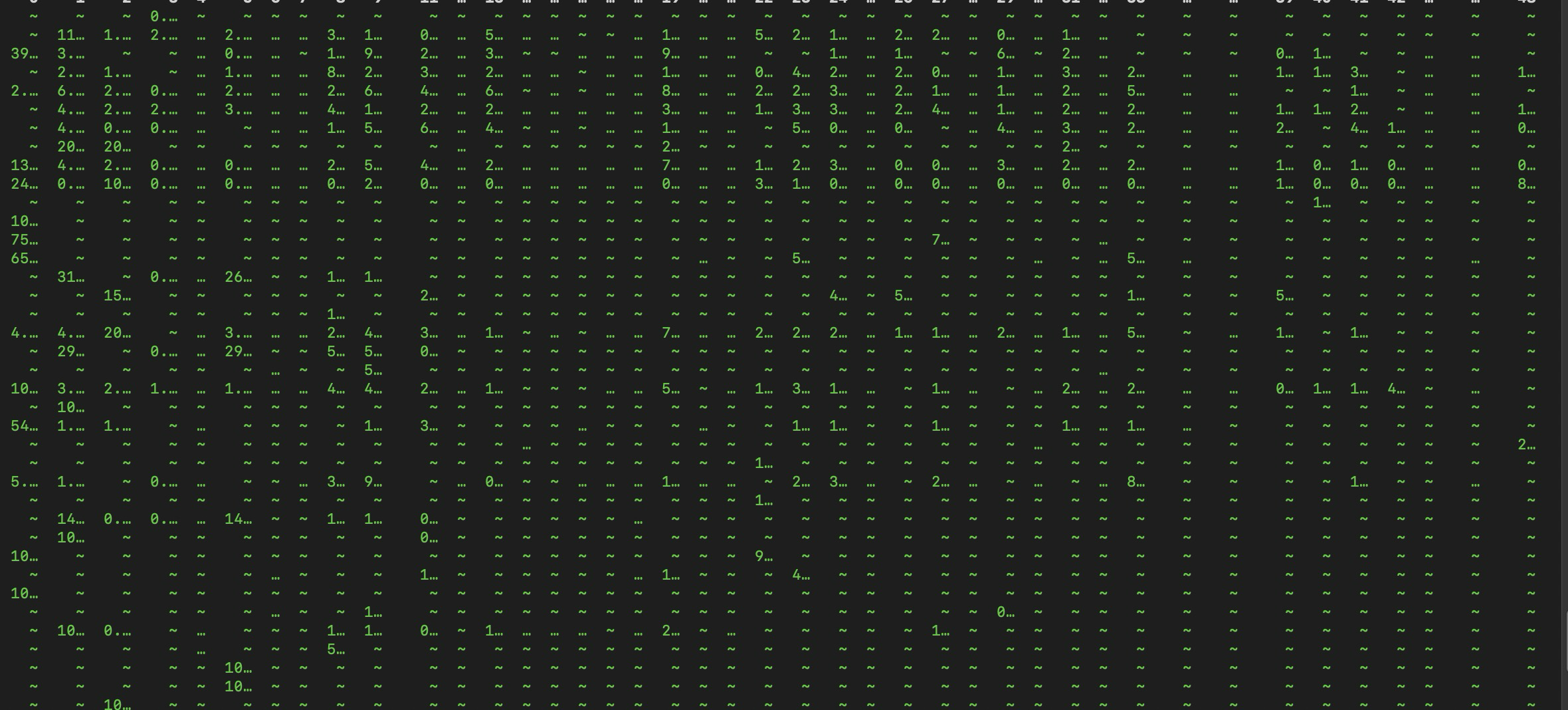
Welcome to the matrix.
set-weights
For root validators to set subnet weights.
Usage: btcli root set-weights [OPTIONS]
Set the weights for different subnets, by setting them in the root network.
To use this command, you should specify the netuids and corresponding weights you wish to assign. This command is used by network senators to influence the
distribution of subnet rewards and responsibilities.
You must have a comprehensive understanding of the dynamics of the subnets to use this command. It is a powerful tool that directly impacts the subnet's operational
mechanics and reward distribution.
EXAMPLE
With no spaces between the passed values:
$ btcli root set-weights --netuids 1,2 --weights 0.2,0.3
or
Include double quotes to include spaces between the passed values:
$ btcli root set-weights --netuids "1, 2" --weights "0.2, 0.3"
Slash
Usage: btcli root slash [OPTIONS]
Decrease (slash) the weights for a specific subnet in the root network. Any amount provided will be subtracted from the subnet's existing weight.
EXAMPLE
$ btcli root slash --netuid 1 --decrease 0.01
delegate-stake
Delegate stake to a validator
Stakes TAO to a specified delegate hotkey.
This command allocates the user's TAO to the specified hotkey of a delegate, potentially earning staking rewards in return. If the
`--all` flag is used, it delegates the entire TAO balance available in the user's wallet.
This command should be run by a TAO holder. Compare this command with "btcli stake add" that is typically run by a subnet validator to add stake to their own
delegate hotkey.
EXAMPLE
$ btcli root delegate-stake --delegate_ss58key <SS58_ADDRESS> --amount <AMOUNT>
$ btcli root delegate-stake --delegate_ss58key <SS58_ADDRESS> --all
Note: This command modifies the blockchain state and may incur transaction fees. The user should ensure the delegate's address and the amount to be staked are
correct before executing the command.
list-delegates
Lists the delegates on the root subnet. Can be filtered with --wallet-name to show delegators for a specific wallet
my-delegates
Lists delegates of a specific wallet.
set-take
For validators to set their take. Take is the percentage of validator emission returned to the validator
Allows users to change their delegate take percentage.
This command can be used to update the delegate takes individually for every subnet. To run the command, the user must have a configured wallet with both hotkey and
coldkey. The command performs the below checks:
1. The provided hotkey is already a delegate.
2. The new take value is within 0-18% range.
EXAMPLE
$ btcli root set_take --wallet-name my_wallet --wallet-hotkey my_hotkey
undelegate-stake
Allows users to withdraw their staked TAO from a delegate.
The user must provide the delegate hotkey's ss58 address and the amount of TAO to undelegate. The function will then send a transaction to the blockchain to process
the undelegation. This command can result in a change to the blockchain state and may incur transaction fees.
EXAMPLE
$ btcli undelegate --delegate_ss58key <SS58_ADDRESS> --amount <AMOUNT>
$ btcli undelegate --delegate_ss58key <SS58_ADDRESS> --all
Governance
Nominate
Nominate your hotkey to be a member of the Bittensor senate.
Proposals
View active proposals for the senate in the Bittensor's governance protocol.
This command displays the details of ongoing proposals, including proposal hashes, votes, thresholds, and proposal data.
senate
Shows the Senate members of the Bittensor's governance protocol.
This command lists the delegates involved in the decision-making process of the Bittensor network, showing their names and wallet addresses. This information is
crucial for understanding who holds governance roles within the network.
senate-vote
This command is used by Senate members to vote on various proposals that shape the network's future. Use btcli root proposals to see the active proposals and their
hashes.
USAGE
The user must specify the hash of the proposal they want to vote on. The command then allows the Senate member to cast a 'Yes' or 'No' vote, contributing to the
decision-making process on the proposal. This command is crucial for Senate members to exercise their voting rights on key proposals. It plays a vital role in the
governance and evolution of the Bittensor network.
Updated 3 months ago
